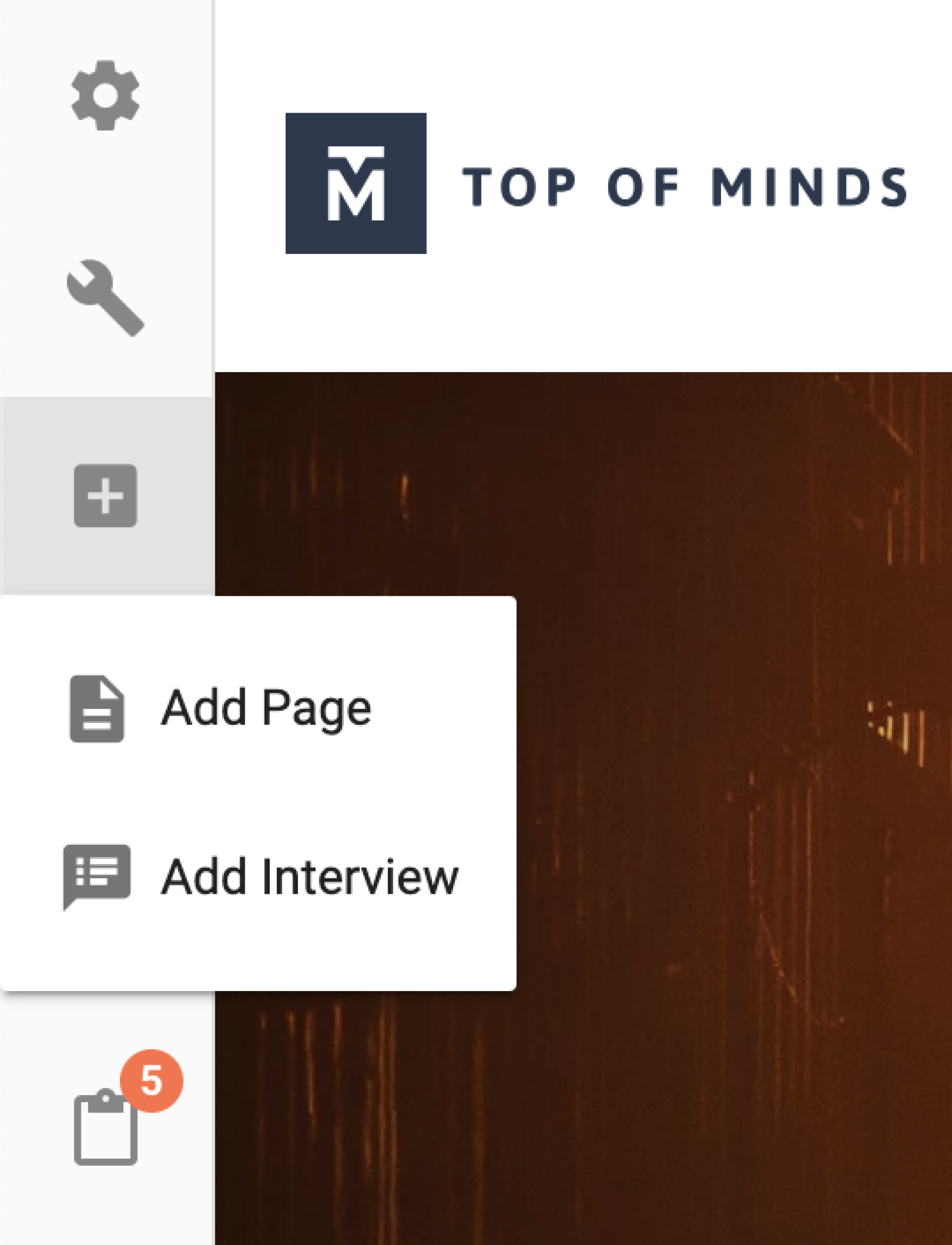Add page
Inhoudsopgave
The third icon in the editor menu is the plus: add page. This allows you to create a new, blank page. When you click on the plus sign, you can choose from a number of page types:
- Page
- Interview
If you select one of these page types, the post settings for that page will open. There you can first fill in the basic information (title) and Save. You can always modify or add the other information at a later time. Of course, you can also enter as much information about the page as possible directly when creating the page.
The Pages section explains per page type where and how to use the page and what information needs to be entered in the post settings.