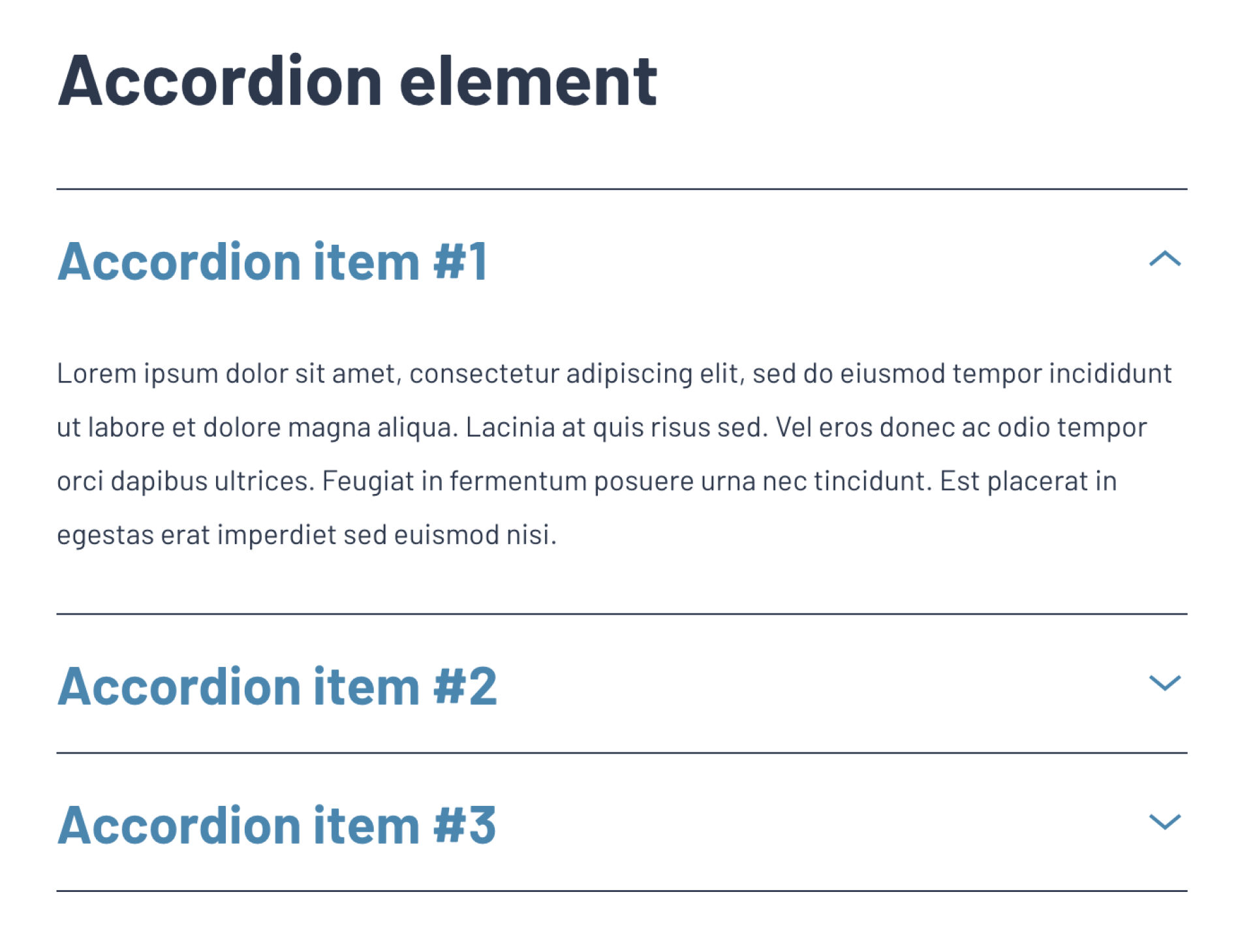Accordion
This element allows you to place an accordion. You add multiple items here that you can fold out one by one. For example, you can use this element for frequently asked questions.
Add this element by going through the following steps:
1. Log into the CMS and go to the website editor.
2. Go to the page where you want to add the section.
3. Move your mouse over the screen where you want to add the element so that a red block becomes visible in the middle of the desired column. Move your mouse over this so that the text + Element appears. Clicking on this will bring up the editor window, here you can choose which element you want to add, choose Accordion in the overview. You can search at the top if you do not see the element in the overview.
4. In the editor window the following fields will appear:
- Title: This is de name of the element. It appears right above the element.
- Items: Here you can add new items by clicking the blue plus sign.
5. You can move the items by dragging them with the six dots on the left. You can delete an item by clicking the red sign on the right.
6. Click Save.